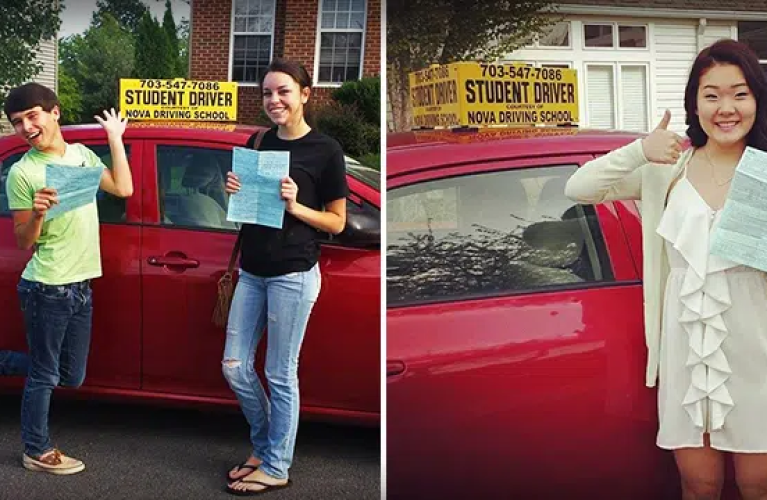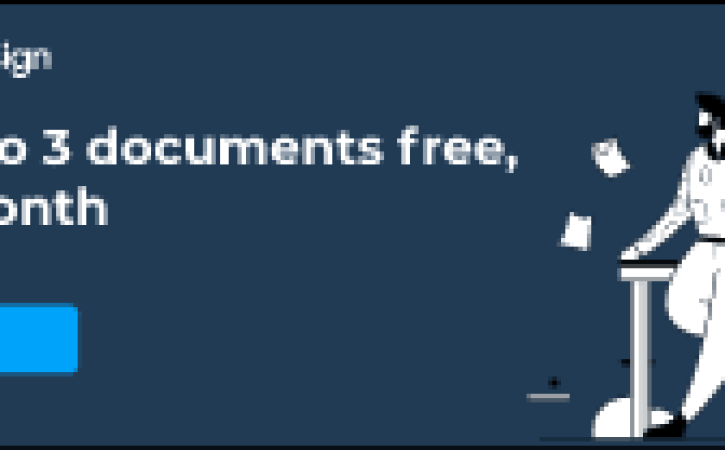
How to Create a Handwritten Signature for Digital Use
Creating a handwritten signature is a simple process that can be done in a few different ways. A handwritten signature is an image of your signature that can be used to sign digital documents or as a personal signature on various platforms such as email, social media, and online forums.
There are several methods for creating a handwritten signature, including:
Writing it by hand: The traditional way of creating a signature is by writing it by hand on a piece of paper. You can scan the signature and save it as an image file, or take a photo of it and use image editing software to crop and adjust the image as needed.
Using a stylus: If you have a tablet or smartphone with a touch screen, you can use a stylus to create a handwritten signature on the device. There are many signature apps available that allow you to write your signature using a stylus and save it as an image file.
Using a mouse or trackpad: If you have a computer, you can use a mouse or trackpad to create a signature in a word processing or image editing program. You can use the program’s drawing tools to create a signature and save it as an image file.
Using a signature generator: There are many online signature generators available that allow you to type in your name and have a signature automatically generated for you. Some of these generators allow you to customize the signature, such as changing the font or style, to match your handwriting.
Once you have created your signature, you can use it to sign digital documents by adding it as an image. This can be done in several ways, including:
Using an electronic signature software: There are many electronic signature software programs available that allow you to sign digital documents by adding your signature image. Some of these programs also allow you to add other types of signatures, such as digital signatures or initials, to the document.
Adding the signature as an image: In many word processing or image editing programs, you can add your signature image to a document by inserting it as an image. You can adjust the size and position of the image as needed to match the document’s layout.
Using a browser extension: If you frequently sign digital documents, you may want to consider using a browser extension that allows you to add your signature to the document with a single click. These extensions are often easy to use and can save time when signing multiple documents.
In conclusion, creating a handwritten signature is a simple process that can be done in a variety of ways. Whether you write it by hand, use a stylus, mouse, or trackpad, or use an online signature generator, there are many options available to create a signature that reflects your handwriting and can be used to sign digital documents. When using a signature to sign digital documents, make sure to use electronic signature software, add the signature as an image, or use a browser extension to ensure that the signature is secure and verifiable.