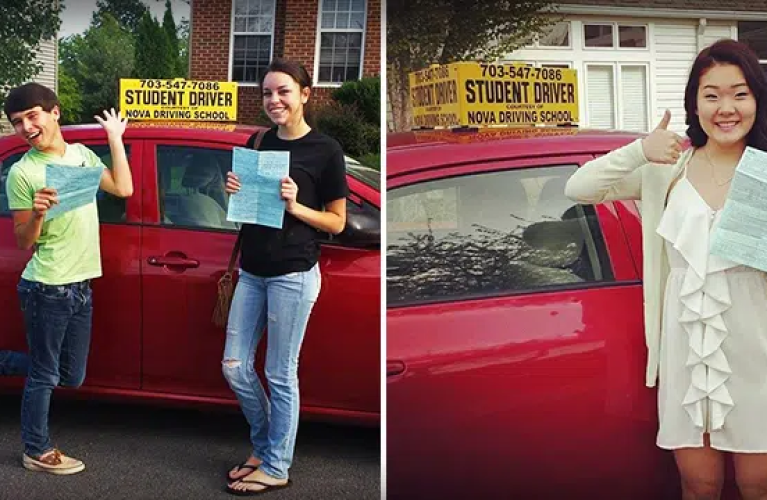How to Unlock Your Samsung Galaxy S23 Ultra: A Comprehensive Guide
Unlocking your Samsung Galaxy S23 Ultra can open up a world of possibilities, whether you’re looking to switch carriers, use international SIM cards, or simply gain more control over your device. This blog provides a detailed guide on how to unlock samsung galaxy s23 ultra, addressing common questions and offering step-by-step instructions to ensure a smooth process.
Why Unlock Your Samsung Galaxy S23 Ultra?
Before diving into the “how-to,” it’s essential to understand why unlocking your Samsung Galaxy S23 Ultra might be beneficial. An unlocked phone offers several advantages:
- Carrier Freedom: Use your device with any carrier, whether domestic or international. This is particularly useful if you’re traveling and want to avoid high roaming charges.
- Increased Resale Value: Unlocked phones typically have a higher resale value compared to locked devices because they are not tied to any specific carrier.
- Flexibility: Switch carriers without having to buy a new phone or face early termination fees.
How to Unlock Your Samsung Galaxy S23 Ultra
1. Check Your Phone’s Lock Status
Before attempting to unlock your phone, you need to confirm its current lock status. Here’s how:
- Insert a SIM Card from Another Carrier: If your phone is locked, it will likely prompt you to enter an unlock code when you insert a SIM card from a different carrier.
- Check with Your Carrier: Contact your current carrier to verify if your phone is locked. They can provide details about your phone’s lock status and eligibility for unlocking.
2. Ensure You Meet the Requirements
Most carriers have specific requirements for unlocking a phone. Ensure you meet these criteria:
- Contract Completion: Your phone must be fully paid off or the contract must be complete.
- Account Status: Your account with the carrier must be in good standing, with no outstanding payments or contractual obligations.
- IMEI Number: You’ll need your phone’s IMEI (International Mobile Equipment Identity) number, which can be found by dialing *#06# on your device or in the phone’s settings under “About Phone.”
3. Request an Unlock Code from Your Carrier
Once you’ve confirmed you meet the requirements, contact your carrier to request an unlock code. Here’s a typical process:
- Contact Customer Service: Reach out to your carrier’s customer service department via phone, chat, or their website.
- Provide Necessary Information: Share your phone’s IMEI number and account details.
- Receive Unlock Code: The carrier will provide you with an unlock code and instructions on how to use it.
4. Enter the Unlock Code
With the unlock code in hand, follow these steps to unlock your Samsung Galaxy S23 Ultra:
- Turn Off Your Phone: Power off your device before proceeding.
- Insert a New SIM Card: Place the SIM card from a different carrier into your phone.
- Power On Your Device: Turn your phone back on.
- Enter Unlock Code: When prompted, enter the unlock code you received from your carrier. Be careful to enter it correctly, as multiple incorrect attempts can lock your phone permanently.
- Confirmation: If entered correctly, you should see a confirmation message indicating that your phone is now unlocked.
5. Test Your Unlocked Phone
After unlocking, test your phone to ensure everything is working as expected:
- Make a Call: Try making a call to confirm that your phone is functioning properly with the new SIM card.
- Check Network Connectivity: Ensure you can connect to the network and use data services.
Troubleshooting Common Issues
If you encounter any issues during the unlocking process, here are some common problems and solutions:
- Incorrect Unlock Code: Ensure that you entered the code accurately. If you have made several unsuccessful attempts, contact your carrier for further assistance.
- SIM Card Issues: Make sure the SIM card you are using is properly inserted and compatible with your device.
- Network Compatibility: Verify that your phone supports the network bands of the new carrier.
Alternative Methods to Unlock Your Samsung Galaxy S23 Ultra
If you’re unable to unlock your phone through your carrier or prefer an alternative method, consider using third-party unlocking services. Here’s what to know:
- Reputable Services: Choose a reputable unlocking service provider with positive reviews and a track record of successful unlocks.
- Service Fees: Be aware that third-party services often charge a fee for unlocking your device.
- Unlocking Procedure: Follow the provider’s instructions carefully to ensure a successful unlock.
Conclusion
unlock samsung galaxy s23 ultra can provide you with greater flexibility and freedom, allowing you to switch carriers, use international SIM cards, and enjoy a range of benefits. By following the steps outlined in this guide, you can unlock your device with confidence and start enjoying its full potential. Whether you choose to work directly with your carrier or opt for a third-party unlocking service, ensure you follow all instructions carefully to avoid any issues.
For any additional questions or support, don’t hesitate to reach out to your carrier or a professional unlocking service.