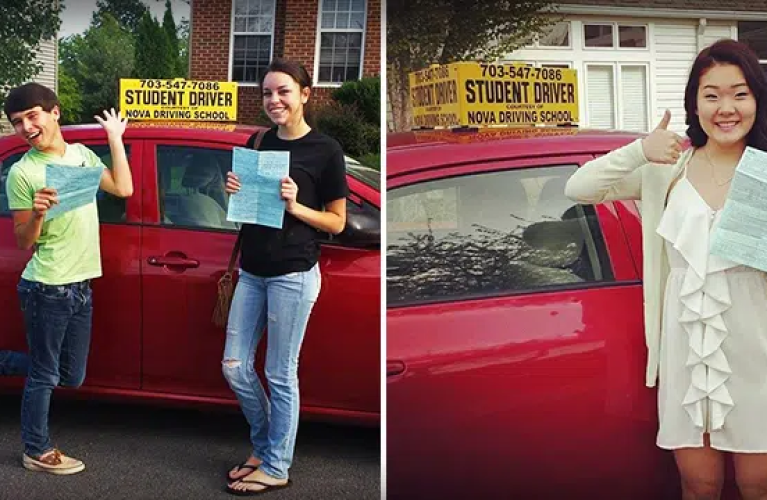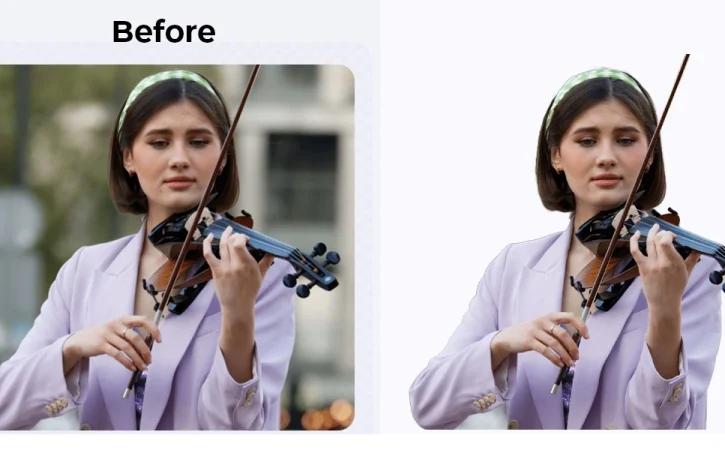
Can Free Background Removal Tools Handle Complex Images?
Removing backgrounds from images is no longer a task limited to designers or professionals. Thanks to advances in AI background remover technology, you can remove image backgrounds quickly and, in many cases, for free. Whether it’s separating a person from a busy background or isolating intricate objects with fine details, background removal tools powered by AI are increasingly accessible. However, the big question remains: can free background removal tools handle complex images with precision? Here, we’ll explore the capabilities of these tools, what to expect, and how photiu.ai can enhance your background removal experience.
Understanding What Makes an Image Complex
For a background removal tool, a “complex” image typically involves multiple layers of color, texture, or intricate details. These elements can challenge even advanced algorithms because they require precise edge detection, especially in areas where colors blend or overlap. Common complex image types include:
- Hair and fur in human and animal photos
- Transparent or translucent objects (e.g., glassware)
- Objects with intricate edges or designs
- Crowded backgrounds with multiple layers or colors
Free background removal tools rely on AI and machine learning to detect and isolate objects within an image, and although they may not be as advanced as paid tools, many have made significant strides in handling complex images.
How Free Background Removal Tools Work
Free background removal tools, like those available on photiu.ai, use artificial intelligence and machine learning to identify subjects in an image. Here’s a basic rundown of how they operate:
- Object Detection: AI recognizes shapes, lines, and colors to distinguish the subject from the background.
- Edge Detection: The tool attempts to create precise boundaries around the subject, a crucial step in separating intricate elements like hair or lace.
- Pixel-by-Pixel Refinement: Advanced tools refine edges at the pixel level to ensure smooth outlines and avoid “halo effects” or jagged lines.
This process works well for simple backgrounds, but more complex images test the limits of free AI-driven tools. Luckily, photiu.ai’s free background removal feature has been optimized to handle challenging images with accuracy, thanks to our commitment to continuous algorithm improvements.
Challenges Faced by Free Background Removal Tools with Complex Images
Free tools can handle straightforward backgrounds and subjects, but complex images bring in a variety of challenges, including:
- Fine Details: Free tools may struggle to capture small details like individual hair strands or intricate textures.
- Color Similarities: If the subject has colors similar to the background, the tool might leave behind background fragments or blur the subject’s edges.
- Translucent Edges: Managing semi-transparent or reflective objects can be tricky, as the AI must distinguish between transparency levels.
- Multiple Objects: When there are several subjects or objects within a complex image, free tools may not accurately identify the main focus.
While these challenges are common across most free tools, photiu.ai has developed specific adjustments and processes within its free background removal tool that offer better precision, particularly with images that are challenging.
Photiu.ai’s AI Background Remover: Optimized for Complex Images
At photiu.ai, we’ve enhanced our AI background remover to tackle complex images effectively. Our free tool integrates advanced AI algorithms that excel in recognizing intricate details, ensuring your images come out clean and polished. Here’s how photiu.ai makes a difference:
- Adaptive Learning Models: Our AI background remover learns from every image it processes, continually improving its ability to handle varied image types.
- Smart Edge Detection: By focusing on the smallest pixel details, our AI can differentiate between the subject and background with greater accuracy.
- Enhanced Hair and Fur Processing: With specialized hair and fur algorithms, photiu.ai ensures that delicate areas like hairlines or animal fur remain natural-looking, even in high-detail images.
- Refinement Options: Our tool offers post-processing features, allowing users to manually adjust and refine edges for challenging images.
By leveraging these capabilities, photiu.ai’s free background removal tool has been optimized for users who need precision in complex image editing without the cost of premium software.
How Photiu.ai Stands Out Among Other Free Background Removal Tools
When compared to other free tools, photiu.ai’s AI background remover offers notable advantages, especially for users working with complex images:
- AI Precision: While other free tools often leave rough edges or blended backgrounds, photiu.ai’s AI works to provide clean separations and high-quality edges.
- Ease of Use: Our tool is designed to be user-friendly, meaning you don’t need professional editing experience to achieve high-quality results.
- Performance with Complex Images: Thanks to our advanced machine learning algorithms, photiu.ai handles difficult areas like hair, fur, and semi-transparent objects with greater accuracy than many competitors.
- Cross-Platform Access: Use photiu.ai on any device, allowing you to manage your image editing tasks seamlessly, whether on a smartphone, tablet, or computer.
Our commitment to providing free, high-quality background removal ensures that even users with limited editing experience can achieve professional-level results on complex images.
Limitations of Free Tools: When Paid Solutions Might Be Necessary
Despite their advances, free background removal tools may not always achieve perfection on extremely complex images. In such cases, paid solutions provide additional benefits:
- Manual Adjustment Tools: Paid tools often come with options for detailed manual refinement, which can be crucial for highly intricate images.
- Batch Processing: If you have numerous complex images, paid tools can provide batch processing options for faster output.
- Premium AI Enhancements: Advanced tools may offer custom adjustments like advanced color matching and enhanced object recognition, which can be essential for commercial or high-stakes projects.
While free tools are highly effective, professional needs or very complex images might benefit from premium options.
Tips for Optimizing Free Background Removal on Complex Images
To get the best out of photiu.ai’s free background removal tool or any other free tool, here are some tips:
- Use High-Quality Images: High-resolution images enable the AI to detect finer details, making it easier to separate complex subjects accurately.
- Choose Simple Backgrounds When Possible: Even complex subjects can be easier to work with if the background is less cluttered.
- Refine Edges After Removal: After background removal, fine-tune the edges using built-in tools to improve the quality.
- Avoid Color Overlaps: For best results, avoid subjects and backgrounds that share similar colors, as this can confuse the AI.
- Check the Tool’s Capabilities Regularly: Updates in AI capabilities may improve the tool’s handling of complex images over time.
Following these steps can maximize the quality of your background removal results, even with a free tool.
Who Should Use Free Background Removal Tools Like Photiu.ai?
Photiu.ai’s free background removal tool is perfect for:
- Content Creators: Bloggers, influencers, and social media managers who need quick edits without expensive software.
- Small Businesses: E-commerce store owners looking to showcase products on clean, professional backgrounds.
- Students and Hobbyists: Anyone experimenting with graphic design or photo editing on a budget.
- Freelancers: Individuals who require occasional editing solutions without monthly subscription costs.
By offering high-quality results at no cost, photiu.ai empowers users from all walks of life to transform their images professionally.
Conclusion:
The answer is a resounding yes—with the right tool. Thanks to innovations in AI technology, free background removal tools like those available on photiu.ai are more than capable of handling complex images. Whether you’re working with intricate designs, objects with fine edges, or photos containing multiple layers, photiu.ai’s AI background remover can deliver impressive results.
While free tools may have some limitations compared to premium software, photiu.ai has focused on delivering advanced functionality at no cost, making it an ideal choice for anyone who values precision and quality in their image editing. With our focus on edge detection, pixel-level refinement, and user-friendly features, photiu.ai is designed to provide powerful background removal capabilities that work beautifully even with challenging images.
So, the next time you need to remove a background from a complex image, trust photiu.ai to handle it with accuracy and ease.