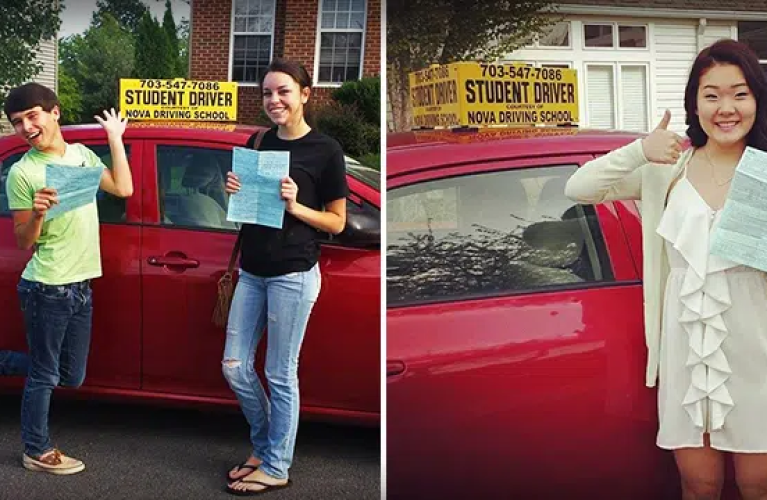Complete Health Tips
Creating a robust doctor directory for a hospital website is essential for helping prospective patients find the right healthcare professional efficiently. In this comprehensive guide, we’ll explore the best practices for setting up a doctor directory, highlighting both its technology and content aspects. A successful directory should not only make life easier for patients but also optimize the hospital’s search engine rankings, ensuring both people and search engines can easily access the necessary information.
Why Your Hospital Needs a Doctor Directory
A hospital’s doctor directory plays two pivotal roles: first, as informative landing pages for both users and search engines to learn about doctors, and second, as an internal search engine within the hospital’s website to help prospective patients find the right physician. These directories serve as vital tools that boost the hospital’s visibility while making it easier for patients to connect with the doctor best suited for their needs.
Role 1: Doctor Profiles as Landing Pages
Imagine a scenario where a new resident in town seeks a pediatrician based on a friend’s recommendation. They search for “Dr. Sarah Smith, pediatrician at Acme Hospital.” If the hospital’s directory is well-optimized, the doctor’s profile should appear at the top of the search results. This profile page then acts as the gateway to the entire hospital’s website, helping the patient learn more about the doctor while leading them to explore other healthcare services available.
A well-constructed doctor profile page is crucial. It ensures that search engines like Google can easily find and rank the doctor’s page, which is vital for prospective patients who are looking for specific doctors or specializations. These profiles provide a smooth user experience, helping visitors navigate the hospital’s services and find the healthcare provider they need.
Role 2: Directory as a Search Engine
The second role a doctor directory plays is serving as a search engine within the hospital’s website. For example, if someone needs to find an orthopedic surgeon, they can search for “hip replacement doctor” within the directory, and the system will provide a list of specialists. This allows patients to browse relevant doctors based on their needs, helping them make informed decisions without the need to manually sift through pages of doctors and specialties.
12 Best Practices for Building an Effective Doctor Directory
Technology Best Practices
- Easy Interface
The directory’s interface should be simple and intuitive, resembling the familiar structure of Google’s search engine. It should include a text field where users can type in various search terms—doctor’s name, specialty, location, or medical condition—and receive relevant results. Additionally, auto-complete functionality should be implemented to offer suggestions as users type. Providing filters such as specialty, location, language, and gender further enhances the user experience. - JSON Schema for Physicians
Using physician-specific schema tags is critical to ensure search engines understand the content on each doctor’s profile page. Schema markup enables you to clearly label essential information such as name, specialty, contact details, and hospital affiliations. This helps Google display accurate and relevant information in search results, increasing the chances of your doctor profiles ranking higher. - Speed Optimization
Speed is critical for user satisfaction and search engine rankings. A slow directory can lead to higher bounce rates, where visitors leave before finding what they need. Use tools like GTMetrix or Google’s Page Speed Insights to test and improve the directory’s loading speed. Ideally, pages should load in less than three seconds, and the auto-complete feature should respond within a second to avoid frustrating potential patients. - XML Sitemap
An XML sitemap helps search engines like Google find and index all the pages on your website, including individual doctor profiles. It’s a structured list that lets search engines know which pages are new or updated, ensuring that the profiles appear in search results. A sitemap is crucial for improving your website’s search engine optimization (SEO) and visibility. - Accessibility
Your directory must be accessible to all users, including those with disabilities. This includes having keyboard-navigable pages, ALT text for images, proper contrast for readability, and resizable text for those with visual impairments. Accessibility ensures that all patients, regardless of ability, can navigate the directory without difficulty. - Make It Easy for Physicians to Update Their Profile
One challenge hospitals often face is keeping doctor profiles up to date. By offering doctors an easy way to submit their information via a form, hospitals can ensure profiles are accurate and comprehensive. While it’s wise to let the web team review the content before publishing, this approach minimizes the workload while keeping information current.
Content Best Practices
- Longer Profiles Are Better
Doctor profiles should go beyond just basic details like qualifications and practice areas. Prospective patients want to know more about the doctor’s personality, philosophy, and experience. Including unique, detailed content helps build a connection between the doctor and the patient while also improving the page’s SEO. Google rewards longer, more detailed content, so aim for profiles that offer more than just the bare minimum. - High-Quality Photos
A picture is worth a thousand words, especially when it comes to establishing trust with potential patients. A well-taken photo helps humanize the doctor and makes the profile more engaging. Offering free photo sessions to doctors can ensure high-quality images are available for their profiles. - Video Profiles
Incorporating video into doctor profiles can significantly enhance both patient engagement and SEO. Videos allow patients to see a doctor’s demeanor and personality, helping them feel more connected. From an SEO standpoint, videos encourage users to spend more time on the page, signaling to Google that the content is valuable and relevant. - Clear Calls to Action
Doctor profiles should include clear calls to action (CTAs) to guide prospective patients through the next steps. Whether it’s calling to make an appointment, filling out a contact form, or visiting a clinic in person, CTAs help ensure a smooth transition from reading the profile to scheduling a visit. - Include NPs and PAs
Nurse Practitioners (NPs) and Physician Assistants (PAs) are often the first point of contact for patients. Including them in your directory helps make it comprehensive and user-friendly, allowing patients to find all relevant healthcare providers. - Embrace Reviews
Online reviews are a fact of life for healthcare providers. Including patient reviews within the doctor profiles can help build trust and credibility. These reviews offer social proof, making it easier for prospective patients to choose the right provider.
Conclusion
A well-structured, accessible, and informative doctor directory is critical for hospitals to connect prospective patients with the right physicians. By focusing on both technology and content best practices, hospitals can ensure their doctor directory serves as a powerful tool for both user engagement and search engine optimization, ultimately driving more appointments and boosting the institution’s online presence.