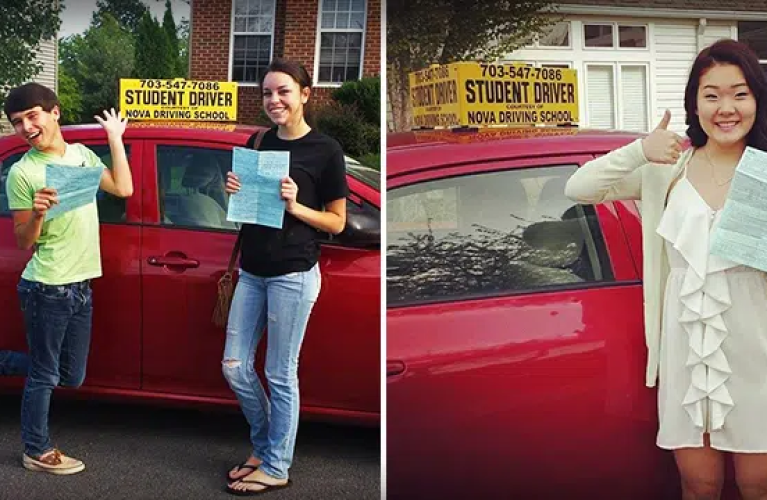Tracking Your Marketing Efforts with UTM URL Builder
As digital marketing continues to grow in importance for businesses of all sizes, tracking the effectiveness of different campaigns becomes increasingly important. One tool that can help with this is the Utm Maker builder, a simple yet powerful way to add tracking parameters to your website links.
What is UTM?
The UTM parameters are five tags that can be added to the end of a URL in order to track where traffic is coming from. These tags are:
Campaign Source: This identifies the source of the traffic, such as Google or Facebook.
Campaign Medium: This identifies the medium of the traffic, such as email or social media.
Campaign Name: This identifies the name of the specific campaign, such as a product launch or sale.
Campaign Term: This identifies any paid keywords or terms associated with the campaign.
Campaign Content: This identifies any additional information about the campaign, such as the specific ad or image that was clicked.
Why Use UTM?
There are several benefits to using UTM parameters in your website links. The first is that it allows you to track where your traffic is coming from. This can help you identify which marketing channels are driving the most traffic to your website, allowing you to focus your efforts on the channels that are most effective.
In addition, UTM parameters can help you track the effectiveness of specific campaigns. By tagging links with a campaign name, you can easily see how many clicks and conversions that campaign generated. This can help you determine the ROI of your marketing efforts and make more informed decisions about future campaigns.
Finally, UTM parameters can help you identify specific elements of a campaign that are performing well. By tagging links with campaign content, for example, you can see which ads or images are generating the most clicks and conversions.
How to Use UTM
Using UTM parameters is a simple process that can be done using a free tool such as the Google Analytics URL Builder. Here are the steps:
Start by navigating to the Google Analytics URL Builder tool. Enter the URL you want to track, along with the other relevant information such as campaign source, medium, name, term, and content.
This will create a unique URL with the UTM parameters added.
Copy the generated URL and use it in your marketing campaigns. When someone clicks on the link, the UTM parameters will be passed to Google Analytics, allowing you to track the effectiveness of your campaigns.
Tips for Using UTM
While using UTM parameters is a simple process, there are a few tips that can help you get the most out of them.
Be consistent with your naming conventions.
Use short, descriptive names for your campaigns. This will make it easier to identify them in your reports.
Use a URL shortener such as bit.ly or goo.gl to make your links more user-friendly.
Test your links before launching your campaigns to ensure that they are working properly.
Use UTM parameters in all of your marketing channels, including email, social media, and PPC ads.
Conclusion
The UTM URL builder is a simple yet powerful tool that can help you track the effectiveness of your marketing campaigns. By tagging your website links with UTM parameters, you can easily see where your traffic is coming from and which campaigns are generating the most clicks and conversions. This can help you optimize your marketing efforts for better results and a higher ROI. So, start using UTM parameters today and take your.