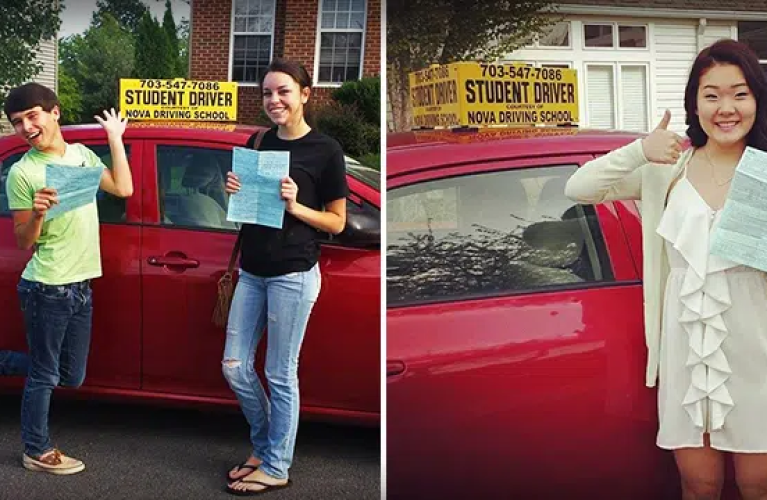In the world of digital design, precision, flexibility, and compatibility are key. Whether you are an architect, engineer, graphic designer, or hobbyist, DXF files are a powerful resource for turning your creative ideas into reality. In this blog, we’ll explore what DXF files are, their applications, and how to streamline your workflow with reliable DXF download resources.
What Are DXF Files?
DXF, short for Drawing Exchange Format, is a CAD (Computer-Aided Design) file format developed by Autodesk. This versatile format enables the seamless exchange of two-dimensional (2D) and three-dimensional (3D) drawings between different CAD programs. DXF files are widely used in industries such as architecture, engineering, manufacturing, and graphic design due to their ability to store detailed design data while maintaining compatibility across platforms.
Key Features of DXF Files
- Cross-Platform Compatibility
DXF files are designed to be universally compatible with CAD software. This makes them a preferred choice for professionals working with clients or collaborators who use different design tools. - Rich Design Data
These files can store a variety of information, including layers, line types, dimensions, and colors. This richness ensures that the design remains intact when transferred between systems. - Scalability
DXF files can handle both simple and complex designs. Whether you’re creating a basic floor plan or intricate 3D models, DXF files can accommodate your needs.
Why Use DXF Files?
- Effortless Collaboration
The universal nature of DXF files means you can share your designs with colleagues, clients, or vendors without worrying about software compatibility. - High-Quality Outputs
DXF files retain design details and precision, ensuring your work looks professional, whether printed or used in digital applications. - Ease of Customization
Designers can modify DXF files easily, making them a go-to option for projects requiring frequent updates.
Applications of DXF Files
1. Architecture and Engineering
Architects and engineers use DXF files for floor plans, structural designs, and mechanical components. These files enable accurate and detailed presentations of complex projects.
2. Manufacturing
In manufacturing, DXF files are used in CNC (Computer Numerical Control) machining, laser cutting, and 3D printing. The files provide precise design instructions to machines, ensuring high-quality outputs.
3. Graphic Design
Graphic designers use DXF files to create intricate patterns, logos, and templates for cutting or engraving on materials like wood, metal, or acrylic.
4. Hobbyist Projects
For DIY enthusiasts, DXF files are invaluable for crafting, woodworking, and custom design projects. These files make it easy to bring creative ideas to life.
Where to Find Reliable DXF Downloads?
Having access to high-quality DXF download resources can save time and elevate your projects. Here are some tips for finding reliable DXF files:
- Specialized Websites
Numerous platforms provide DXF files for free or for purchase. Websites like FreeDXF, DXFforCNC, and Etsy offer extensive libraries of ready-to-use files. - CAD Software Libraries
Many CAD programs come with built-in libraries of DXF files or allow you to download templates and designs from their official websites. - Community Forums and Groups
Online communities, such as Reddit and CAD forums, often share free DXF files. These platforms are great for discovering unique designs and connecting with fellow enthusiasts. - Custom Design Services
If you need a specific design, consider hiring a professional to create a custom DXF file tailored to your project.
How to Use DXF Files Effectively?
- Choose the Right Software
Ensure you have CAD software that supports DXF files, such as AutoCAD, SolidWorks, or SketchUp. - Organize Layers
Use layers within your DXF file to separate elements like dimensions, annotations, and design components. This will make editing and navigation easier. - Check Compatibility
Before sharing or exporting your file, verify its compatibility with the recipient’s software to avoid issues. - Backup Files
Always keep a backup of your DXF files to prevent data loss and ensure you can revert to earlier versions if needed.
Elevate Your Workflow with DXF Files
Whether you’re working on professional designs or personal projects, DXF files are a game-changer. Their compatibility, precision, and adaptability make them an indispensable tool for any designer. By leveraging trusted DXF download resources and understanding how to use these files effectively, you can streamline your workflow and achieve outstanding results.